Do you find yourself taking lots of photos? What do you do with them?
If your computer hard-drive is filling up with thousands of photos that you’re unlikely to do anything with, maybe it’s time to consider culling a few from your collection. But what’s the best way to go about this?
Do you keep or delete (aka hoard or cull)?
In the days when everyone used film to take photos. It cost money to buy the film, have the film processed and the photos printed. Each and every one of your photos would be printed, because there just wasn’t a way to tell what they looked like until you had them in your hands. The more photos you took the more it cost.
With the advent of digital photography, you most likely have a camera with a large capacity memory card. Apart from what you paid for your camera, lens and other accessories, it doesn’t cost anything more to take lots and lots of photos. Camera memory cards have come down in cost and the cost of storage on your computer is also quite cheap. The only significant cost these days, is to print your images, but you have the choice of being selective, and print only the ones you want to.
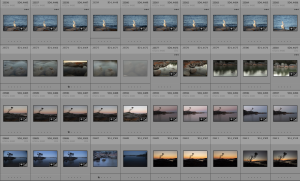 Keeping your best shots
Keeping your best shots
Taking a large number of photos can help you achieve the best possible photo, especially when photographing subjects that change over time. For instance, movement of people, animals or birds, or even the changing light in a landscape shot. It may also be that you experiment with different camera settings to see what works best.
Most people find themselves taking lots of digital photos. But once you have a large selection of images, what next? A long slideshow maybe? Or might that be a little boring for others to watch? Finding a way to compile a choice selection is often a better way to go.
But what’s the best way to go about it? Some may hoard their entire collection, others however, may be savvy ‘declutterers’… which one are you? Neither is the wrong way, sometimes it’s just worth better understanding your options.
Photography is a bit of art and bit of science
Firstly, what makes a good photo is subjective. So start by looking at some of the basics, like
- Is your subject sharp in the final image?
- Is the exposure correct?
- Do the colours look natural (is your white balance correct)?
- Is there motion blur from either your camera or subject movement (shutter speed too slow)?
- Does the lighting complement your subject (harsh light can be your enemy)?
- Is your photo overall appealing? Be mindful though, that what you think isn’t appealing today, may be appealing tomorrow, next week, month or year. Don’t be too quick to judge
- Will post-processing the image produce a better result?
- How many of the exact same type of photo have you got? And is one better than the other?
What about the composition of your photo?
- Does your subject fill the frame or will viewers need to guess what the subject is?
- Are there any distracting elements in your image, or the background?
- Does your chosen composition follow the ‘rule of thirds’? It doesn’t have to but this does go some way to creating a pleasing final image.
A technical problem may not be easy to resolve, at least not without significant post processing or editing of the image. These may include
- the sun entering the front of the lens, causing lens flare
- a flash bouncing off a window behind your subject, causing an annoying bright reflection
- shadows generated by your fingers or lens hood, blocking the light from the camera’s built-in flash
Critiquing your photos helps to improve your photography
Spend a little bit of time critiquing your photos before you decide to delete any. Take a look at the camera settings used for an individual photo and take note of what worked and what didn’t. You’ll find this information in the metadata, embedded by the camera with each image. I suggest you flag an image for deleting before physically deleting it for good. This way you can return to it on another day with a fresh set of eyes, before making your ultimate decision.
Storage might be cheap, but how do you organise your images so they can be easily found?
Placing all your images in the one folder on your computer and finding one by looking at little thumbnail images does work, but only up to a point. When you start accumulating a large number of photos this method become somewhat impractical.
Personally, when I store my photos on the computer, I prefer to place my photos in folders named by location. For example, a set of photos taken at the ‘Hobart waterfront’ are in a folder structure that starts with a top-level folder followed by relevant subfolders. Something like this, Australia / Tasmania / Southern Tasmania / Hobart / Waterfront. When you have thousands of photos this makes it easy to find photos taken in a particular location. I find that I remember which photos I took at what location; so looking down the folder structure to find a specific location is easy.
- I don’t bother to name each photo; it takes far too much time. Alternatively, the software you use for your photos often allows you to add keywords to your images which helps to locate them more easily, but this does take some effort.
- I know that some people store their photos based on the date it was taken. This may work in cases that you remember where you were on a particular date, but unless you keep a diary to match where you were, then finding a photo of a specific subject become more difficult.
- Some software is able to recognise the faces of people in your images, which may help you find a particular photo.
- Another way to store your photos may be by using your camera’s in-built GPS (if it has one). Location information is stored in the metadata of each photo.
Back up
How precious are your photos? Can you afford to lose them? Is it possible or practical to take the same photos again?
Storage may be cheap, but your hard disk drive can fail at ANY time. The only way to fully protect your photo collection is with at least one back-up, better if you have two back-ups. We always have (at least) two copies of our photos, on two separate hard drives, before I delete the photos from my memory card.
In summary
Take lots of photos, learn from your mistakes and consider deleting the images you don’t like.
Remember you take the photos, not your camera. Learning from your mistakes and spending the time to think about your next photo will make a real difference to your photography.
So, are you a keeper or a deleter? Do you hoard or cull? How do you manage your images? Share your story with us…
If you would like some guidance with your image library. For those of you in Hobart (Tasmania), and whether or not you use Photoshop or Lightroom this tutorial might be the thing for you.





